Adjust the beat grids of your tracks easily and on the fly, without using your laptop. Slide the beat grid of a track left or right, or change its BPM, directly from the DDJ-1000.
The DDJ-1000 is a 4-channel controller designed for rekordbox dj. It features a club-style interface for intuitive performances in a compact, portable body.
Learn more about the DDJ-1000: https://www.pioneerdj.com/en/product/controller/ddj-1000/black/overview/
Learn more about rekordbox dj: https://rekordbox.com/en/products/rekordboxdj/
Watch the official introduction: https://www.youtube.com/watch?v=hqlX5o5oxn0
Music used:
Rob Anderson - Teaser (Original mix) - Repeat After Me
https://www.beatport.com/track/teaser-original-mix/10410467
Rob Anderson - Apoloa (Original mix) - Repeat After Me
https://www.beatport.com/track/apoloa-original-mix/10410465
The DDJ-1000 is a 4-channel controller designed for rekordbox dj. It features a club-style interface for intuitive performances in a compact, portable body.
Learn more about the DDJ-1000: https://www.pioneerdj.com/en/product/controller/ddj-1000/black/overview/
Learn more about rekordbox dj: https://rekordbox.com/en/products/rekordboxdj/
Watch the official introduction: https://www.youtube.com/watch?v=hqlX5o5oxn0
Music used:
Rob Anderson - Teaser (Original mix) - Repeat After Me
https://www.beatport.com/track/teaser-original-mix/10410467
Rob Anderson - Apoloa (Original mix) - Repeat After Me
https://www.beatport.com/track/apoloa-original-mix/10410465
- Category
- Techno
Sign in or sign up to post comments.
Be the first to comment