In this Ableton Live tutorial, you can watch minimal techno artist Mac Vaughn create a techno track out of the ethos in about 13 minutes! Using an array of built in Ableton tools and third party plug-ins from Native Instruments, iZotope and Animatek he creates a cool groove from scratch in front of your eyes.
Learn more about Pyramind’s Ableton Live courses here: http://hubs.ly/H01gTjw0
Video Summary:
Watch Mac Vaughn drop in a basic kick, snare and hat pattern, bass line and a unique way to create techno “hypnotica” or groove textures that can really add flavor to your tracks.
Drums:
Listen and learn to Mac’s thoughts on drum sample selection and how important it is to keep your samples organized. Although in this tip he emphasizes speed in creation, he tosses in the caveat “I will spend hours on a snare sound for my genre!"
Set yourself up for success with tips on how to mix as you go and leave headroom for exporting your track’s mix.
Bass:
Mac then moves on to creating a bass line. He shows off a cool generative plug-in called UltimateZtepZeq by animatek.net that he uses to randomize the rhythmic and harmonic elements of a bassline. Then he scrolls through some presets on the iZotope Iris2 getting something that he digs sonically.
With an emphasis on groove he uses the step sequencer as a starting point, then tweaks the output for something that suits his taste.
Texture:
Then for the final piece, he loads up Reaktor and goes to Twisted Tools soundscapes patches. With a goal to create a pumping sonic texture he quickly tames a pretty wild patch using EQ and reverb. Then to cap off the idea, he loads up a Max for Live plugin to automate the frequency cut to an LFO. This gives the sound a ton of movement and life. Lastly he cycles through more of the Twisted Tool presets to find one that works well for this quick track.
We echo his old coach when we say "Come on Vaughn!"
Learn more about Pyramind’s Ableton Live courses here: http://hubs.ly/H01gTjw0
Video Summary:
Watch Mac Vaughn drop in a basic kick, snare and hat pattern, bass line and a unique way to create techno “hypnotica” or groove textures that can really add flavor to your tracks.
Drums:
Listen and learn to Mac’s thoughts on drum sample selection and how important it is to keep your samples organized. Although in this tip he emphasizes speed in creation, he tosses in the caveat “I will spend hours on a snare sound for my genre!"
Set yourself up for success with tips on how to mix as you go and leave headroom for exporting your track’s mix.
Bass:
Mac then moves on to creating a bass line. He shows off a cool generative plug-in called UltimateZtepZeq by animatek.net that he uses to randomize the rhythmic and harmonic elements of a bassline. Then he scrolls through some presets on the iZotope Iris2 getting something that he digs sonically.
With an emphasis on groove he uses the step sequencer as a starting point, then tweaks the output for something that suits his taste.
Texture:
Then for the final piece, he loads up Reaktor and goes to Twisted Tools soundscapes patches. With a goal to create a pumping sonic texture he quickly tames a pretty wild patch using EQ and reverb. Then to cap off the idea, he loads up a Max for Live plugin to automate the frequency cut to an LFO. This gives the sound a ton of movement and life. Lastly he cycles through more of the Twisted Tool presets to find one that works well for this quick track.
We echo his old coach when we say "Come on Vaughn!"
- Category
- Techno
Sign in or sign up to post comments.
Be the first to comment