n/zyme is a Model Expansion available for Fantom flagship synth only.
Here's the fourth tutorial.
Fantom is so powerful that you can use multiple instances of n/zyme simultaneously!
In this video I'm showing how to create a scene with 4 parts and I'll be using the motional pad to morph 4 tones in real time!
---
Here's the link to download the scene I have created:
https://drive.google.com/file/d/11OAKWrRrjZ4h7HkJTuWrLyqtNg1nfNm5/view?usp=share_link
Unzip the file and put the "nzyme scene" folder in a USB drive in the following path: ROLAND/SOUND/
In Fantom MENU screen select UTILITY , IMPORT, IMPORT SCENE, then select the file and confirm.
Have fun!
---
More info on n/zyme here: https://www.roland.com/global/products/rc_n_zyme_model_expansion/
Here's the fourth tutorial.
Fantom is so powerful that you can use multiple instances of n/zyme simultaneously!
In this video I'm showing how to create a scene with 4 parts and I'll be using the motional pad to morph 4 tones in real time!
---
Here's the link to download the scene I have created:
https://drive.google.com/file/d/11OAKWrRrjZ4h7HkJTuWrLyqtNg1nfNm5/view?usp=share_link
Unzip the file and put the "nzyme scene" folder in a USB drive in the following path: ROLAND/SOUND/
In Fantom MENU screen select UTILITY , IMPORT, IMPORT SCENE, then select the file and confirm.
Have fun!
---
More info on n/zyme here: https://www.roland.com/global/products/rc_n_zyme_model_expansion/
- Category
- Electronic
- Tags
- Roland, Fantom, synth
Sign in or sign up to post comments.
Be the first to comment